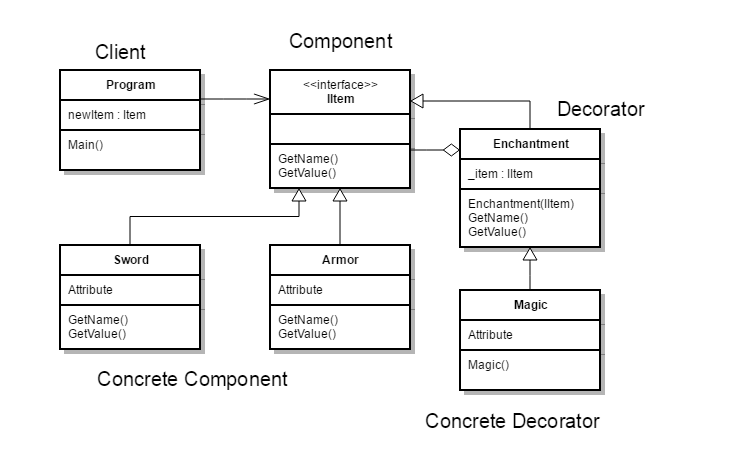Jekyll is a free, open source, static site generator written in Ruby by Tom Preston-Werner, GitHub’s co-founder. Website created in Jekyll can be hosted on platforms like GitHub or Google Firebase. It’s commonly used by bloggers with experience in programming.
WTF is Jekyll?
 Jekyll is a free, open source, static site generator written in Ruby by Tom Preston-Werner, GitHub’s co-founder. Website created in Jekyll can be hosted on platforms like GitHub or Google Firebase. It’s commonly used by bloggers with experience in programming.
Jekyll is a free, open source, static site generator written in Ruby by Tom Preston-Werner, GitHub’s co-founder. Website created in Jekyll can be hosted on platforms like GitHub or Google Firebase. It’s commonly used by bloggers with experience in programming.
Jekyll is different than Content Management Systems like WordPress. It doesn’t have build in graphical interface, but it can be implemented(more about this later).
Instead of using databases, Jekyll takes the content, renders Markdown or Textile and Liquid templates, and produces a complete, static website ready to be served. Writing page from scratch can be challenging, but Jekyll have countless themes available online:
If you want you can buy themes on Market.envato.com.
Advantages of Jekyll
Jekyll is fast. Faster than any WordPress site. Static website once is generated it can not change. It doesn’t require connection to a Database what makes it super fast. Loading speed can be effected by things like large images, this is factor to look out for.
Jekyll is Simple. Jekyll doesn’t add any bloat to the website or blog you are working on. Many of the Jekyll Themes are very minimal and content oriented. take a look at Netflix website powered by Jekyll.
Jekyll is secure. Static websites will not have any database to manipulate. So Jekyll a 100 times safer than WordPress. But nothing is un-hackable. Not having database makes it easier to use for people with no experience in Back-end development.
Installation
Installation is one of the trickiest things in Jekyll. Jekyll is based on Ruby and it require few things to run:
- Ruby (including development headers, v1.9.3 or above for Jekyll 2 and v2 or above for Jekyll 3)
- RubyGems
- Linux, Unix, or macOS
- NodeJS, or another JavaScript runtime (Jekyll 2 and earlier, for CoffeeScript support).
- Python 2.7 (for Jekyll 2 and earlier)
After meeting all the requirements you can install it like any other Ruby Gem:
$ gem install jekyll
Installation process was greatly explained in many articles in the past, more information about the installation process you can find on official documentation:
This works only if you are Mac/Linux user. If you are Windows user it’s little more complicated…
Hosting
 GitHub gives option to host static websites for Free including domain based on the account name. GitHub Pages are public web pages for users, organisations, and repositories. GitHub Pages are powered by Jekyll behind the scenes, so in addition to supporting regular HTML content, they’re also a great way to host your Jekyll-powered website for free.
GitHub gives option to host static websites for Free including domain based on the account name. GitHub Pages are public web pages for users, organisations, and repositories. GitHub Pages are powered by Jekyll behind the scenes, so in addition to supporting regular HTML content, they’re also a great way to host your Jekyll-powered website for free.
Tutorial explaining this process can be found on GitHubSupport page
Jekyll comes with plugin for importing content from WordPress.com.
CMS
Creating posts in Text Editor with Markup language and generating new website with each update can be frustrating. Companies like CloudCannon.com offer solution to this problem. Using CMS gives you or your client direct access to the server and option of editing the page and adding new content really easy without and technical knowledge. However basic account costs 25$/month.
Alternative option is provided by SiteLeaf. Another option for personal use is free Prose.io
Conclusion
This post is a beginning of new series of articles about web development. If you are looking for more unique way of blogging this can be option for you. However it requires a knowledge of front end development and it can be too complicated for people not familiar with web development. This can be simplified with CMS’s for small monthly fee. I hope this article was helpful and now you have new tool under you belt.
Here is example of my Portfolio website built with Jekyll.
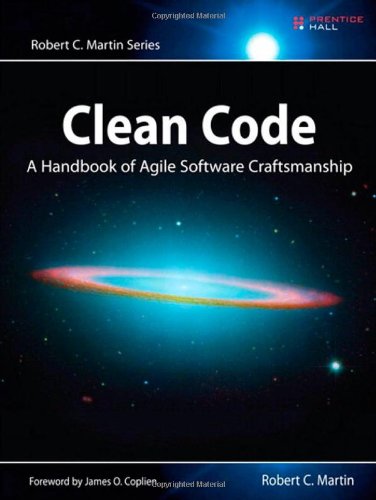



 Jekyll is a free, open source, static site generator written in Ruby by Tom Preston-Werner, GitHub’s co-founder. Website created in Jekyll can be hosted on platforms like
Jekyll is a free, open source, static site generator written in Ruby by Tom Preston-Werner, GitHub’s co-founder. Website created in Jekyll can be hosted on platforms like  GitHub gives option to host static websites for Free including domain based on the account name.
GitHub gives option to host static websites for Free including domain based on the account name.